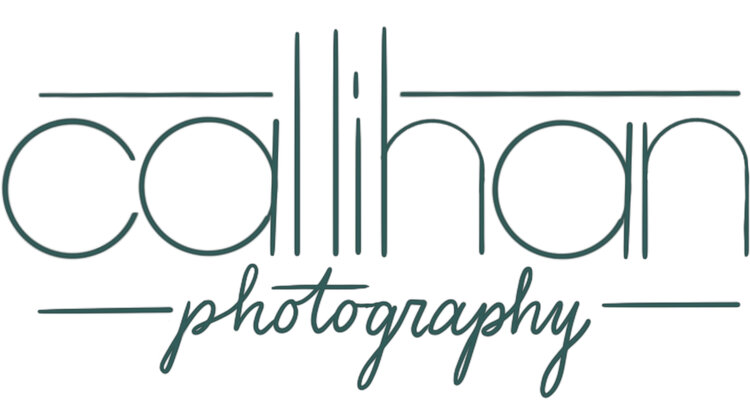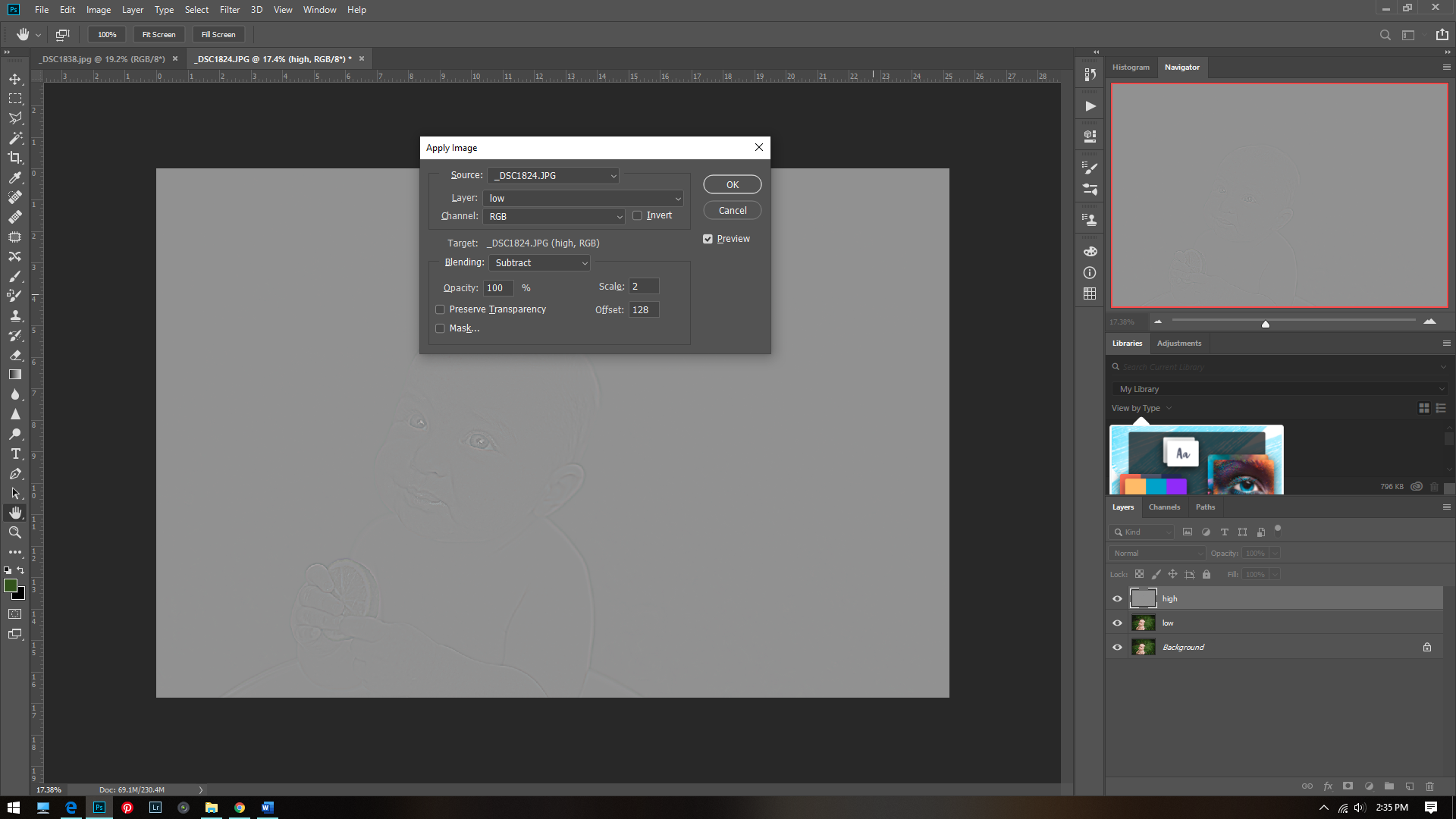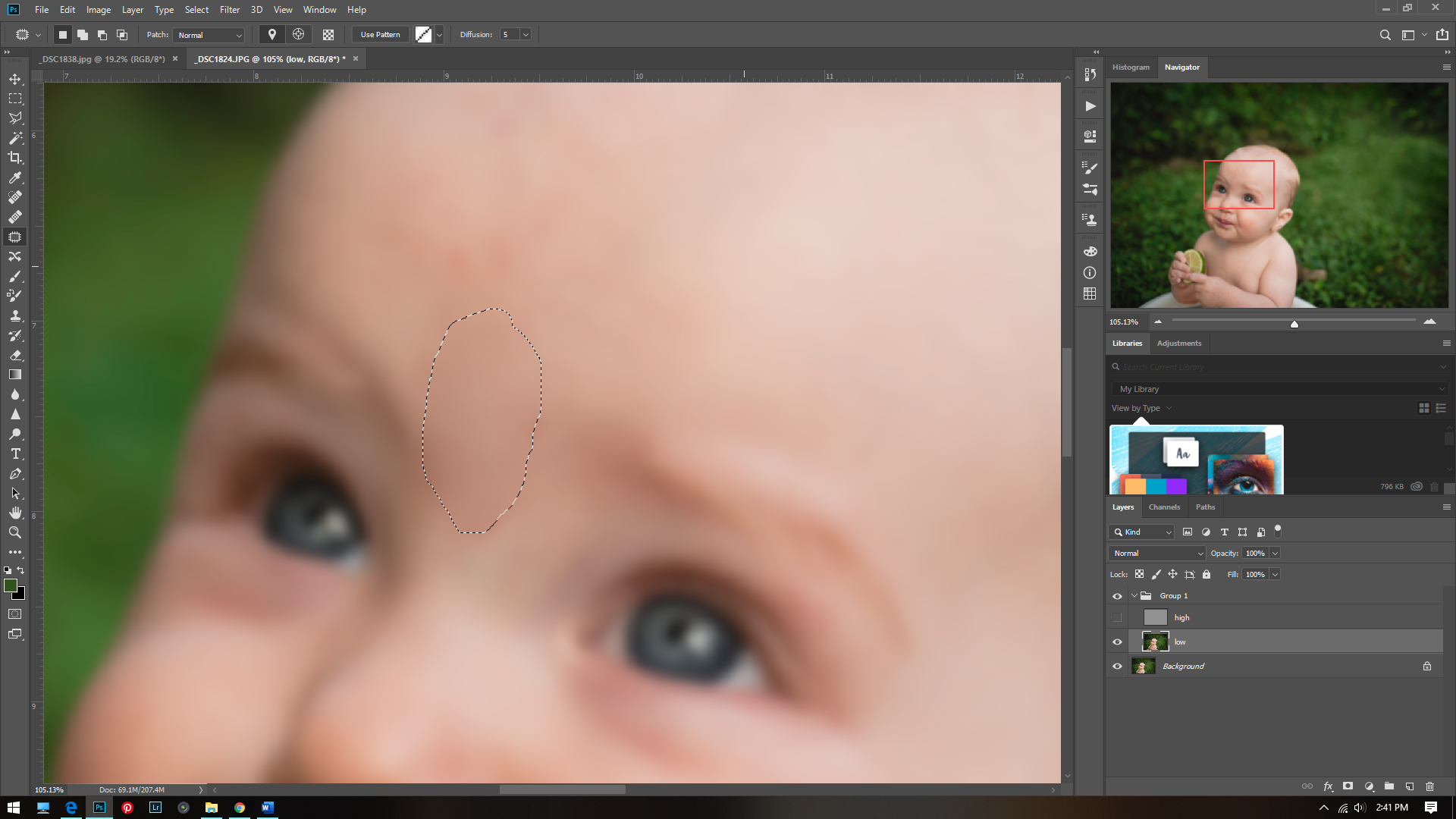I love using frequency separation for skin because you can take care of shadows or inconsistent skin tones without over smoothing or over processing. No one wants plastic skin!! This technique separates the color from the texture, allowing you to adjust the tones, and imperfections. For my example I am using a picture of my nephew. And while his sweet little baby skin is PERFECT, he does have a little stork bite right in the middle of his forehead, and some tiny tiny bumps. Using frequency separation is the perfect tool for taking care of this.
Here is my image before:
And here is the final image:
After making my normal adjustments I start by making 2 virtual copies of my image using ctrl+j. I rename one layer high and one layer low. Put them in a group folder. I then use a Gaussian blur over the lower layer and set the radius around 8. This may vary.
For my top layer I use Image>apply Image. Then set the layer to Low, and the channel to RGB. Set the blending to Subtract, and the scale to 2, and the offset to 128. Set this layer to linear light.
For the next part I like to turn off the high layer and look for red patches or inconsistent colors. I then use the patch tool (the shortcut is j). I then go around all the places I see inconsistencies and correct them with the patch tool.
I then turn the high layer back on and use the patch tool on it to correct any tiny bumps, or rough skin.
And there you have it! Here is the before:
And the after:
It is subtle adjustments like this that can make a big difference. Frequency separation works well for acne, undereye circles, birthmarks, weird shadows, basically all skin issues!! Phlearn has an excellent Photoshop action for frequency separation you can purchase here.
Here’s just a few more from this adorable session.
Thanks for reading!!