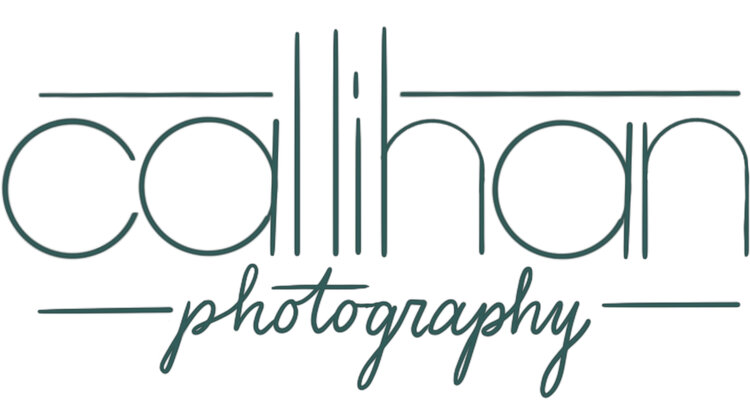A silhouette is where your subject is mostly or completely dark and the light behind the subject is exposed correctly. Silhouettes are very easy to photograph.
First, put your camera in Manual mode if you haven’t already done so. This will help you to expose behind your subject rather than for your subject. If you are in automatic mode, make sure your flash is turned off.
Next you need to place your subject with light behind them. This can be a sky or if you are looking out from a building, cave or alleyway that will work too. You will just need light behind them. Then expose properly for the light behind them. If you are in auto mode you will want to point the camera at the brightest part of your picture, so it will meter for your light source rather than your subject. This will severely underexpose your subject. Which is exactly what you want. When looking through your viewfinder or on your screen if you are in live view mode, you will want to check your light meter. Make sure it is reading 0, and you are not blowing out the sky or light source. You can get away with underexposing quite a bit as long as you are not losing detail in your sky.
There are a few things to think about. It helps to have a recognizable shape. So, if you are photographing a person it helps if their limbs are visible. The simpler the better! Don’t be afraid to increase the contrast in post processing. You can even play around with the colors that you have captured to make your silhouettes stand out even more. It helps to shoot in raw to really bring out those details.



Try it out! This simple technique can really give you new possibilities with your photography.
Thanks for reading.