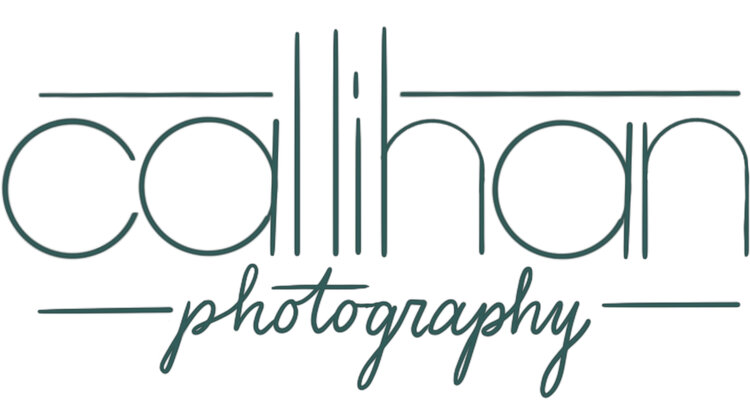Black and white images are classic! I always include black and white versions in my packages. Sometimes changing an image is a gut feeling for me, and at other times I visualize it first in black and white. There are good reasons to try it out, and here are some of the things I consider when converting an image to black and white.
Contrast
Light plays a huge part in creating depth to your black and white photo. Having a strong contrast can help your image come to life rather than staying flat. I always increase my contrast when working in black and white. If you are shooting in hard light, or very high or low-key light, black and white might be a good option.
Simplify
Sometimes you want your focus to be on your subject, but you’ve had a hard time separating them from your background. In this case it may be a good option to convert to a black and white image. Changing to black and white can simplify your image and make your point of view easier to understand. Sometimes the color is just not that interesting, especially if your children are wearing neon! A conversion can really help that situation.
Mood
You can help make an image feel more dramatic and moodier by converting it to black and white. Someone who I think does this really well is Helen Whittle. She takes images of children and emphasizes their mood and feelings in a way that is just so phenomenal. Lee Jeffries takes photos of homeless people and his black and white images have a very powerful and dramatic feel. Black and white images are also very timeless.
Light
A way to really showcase light and texture is by converting it to black and white. Clipping your blacks intentionally will also help add depth. With hard light color casts can be difficult to deal with. Sometimes it is too hard to get rid of color casts, but you can save a photo by converting it to black and white. You should try your best to take care of those things first in Photoshop. Correct your white balance and then convert it to see if perhaps it looks better in black and white. This might save you some time.
Thanks so much for reading!