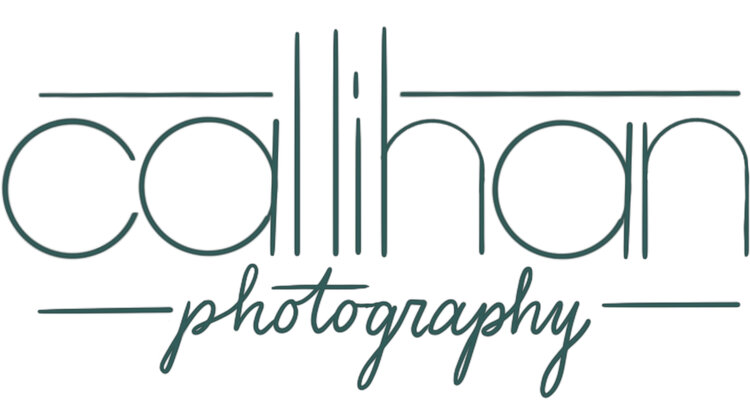Photographers have long been using different lingo to describe things, and if you are new to photography you might not know what they all mean. I know that when I first started, I was so overwhelmed by the terms and technical details that go hand in hand with photography. So, if you are new, do not lose hope! I am going to try to explain some common photography terms below.
Exposure Triangle
The exposure triangle consists of three variables. ISO, Aperture, and Shutter speed. These three variables effect your exposure depending on what settings you have. A wide aperture will let in more light. A slow shutter speed or a high ISO will also allow more light in your camera. These settings will need to be balanced to one another in order to achieve proper exposure. To read more about how these elements work together go to this article here.
F-stop
F-stop refers to the aperture of the lens. The aperture is the “iris” part of the lens, just like your eye. It opens and closes to allow more or less light in. A lower f-stop number means a wider (larger) opening (allowing more light). The higher the number is the smaller the aperture (opening) is (allowing less light in). When you see f/1.4 printed (or it might look like 1:1.4) on the side of the lens that means the widest aperture will be 1.4. The wider your aperture the smaller your depth of field will be.
Shutter Speed
In your camera, the shutter allows light on to your camera’s sensor. A faster shutter speed will allow less light into your camera, and a slower shutter speed will allow more light into your camera. When you allow your shutter open for longer periods of time it can cause motion blur in your image. Sometimes this can be used intentionally (like making the water look smooth on a waterfall). Sometimes it is not a desired result but is your only option when your aperture is wide open, and your ISO is at it’s highest. This happens in extreme low light conditions. Here is an article that explains it further.
ISO
This is your camera sensor’s sensitivity to light. The higher the number the more sensitive to light. The lower the number the less sensitive it is. Often times, the cost of setting your ISO number high the more likely it is to introduce grain or noise into your image. Often times it is better to keep your ISO number high rather than lowering your shutter speed. Grain is better than unintentional motion blur.
Prime vs. Zoom lens
This refers to the focal length of a lens. A zoom lens can change between a range of focal lengths where as a Prime lens has a fixed focal length. So, with a zoom lens you can stay in the same place and turn the zoom ring to make your subject appear closer to or farther away. With a Prime lens you will have to physically move closer to or farther away from your subject. Prime lenses are usually sharper and faster than a zoom lens, but zoom lenses have their place as well.
Golden Hour and Blue Hour
Golden hour is the hour just before the sun sets. This is when most photographers love to photograph because of the soft beautiful golden light. The light is directional and easier to manage on a subject as opposed to hard midday light. Blue hour refers to that time frame where the sun has just set beyond the horizon and it hasn’t quite gotten fully dark yet. At this time, the light is cooler and appears bluer. This usually only lasts for about 20-30 minutes after sunset.
Blown out VS. Clipped blacks
This refers to the information lost in your camera. If you have blown out highlights (or white areas) then you have lost detail in those areas. This is due to overexposing in camera. Conversely, you can clip your blacks. This is where you are losing information in the shadows of your photograph. This is due to underexposing in camera. Your camera has less of a dynamic range than your eye does. This means it cannot capture all of the detail where there is a large amount of contrast. As technology improves cameras are able to retain more and more information in areas of high contrast.
Histogram
This is the graph that shows the distribution of light in an image. The left side of the graph are your shadows and the right side of the graph are your highlights. Ideally, you’d like to see the lines evenly distributed throughout the whole graph. You don’t want the lines climbing too high one side or the other. If you do, that means you are either blowing out highlights (climbing to the right side) or clipping your blacks (climbing to the left side). Either way you are losing information that cannot be recovered in post-production. Sometimes you cannot help it. When you try to retain your highlights, you end up clipping blacks. Sometimes when you try to retain your shadows you end up blowing highlights. So, ultimately your exposure must be chosen by the photographer. For more information go here.
RGB vs CMYK
This is short for Red, Green, Blue. These colors mix to give you a complete range of colors in digital photography. You might hear this in comparison to CMYK. Which is cyan, magenta, yellow and black. When you adjust the reds in photoshop you inversely effect the cyan color range. When you adjust the green you inversely effect magenta. When you adjust the Blue you inversely effect the yellows. These colors work together to give you a full range of color. CMYK is typically used for printing, RGB is used for your computer and digital media. Here is an article that goes into further detail.
I hope you found this helpful! If you have any questions, feel free to reach out to me!
Thanks for reading!