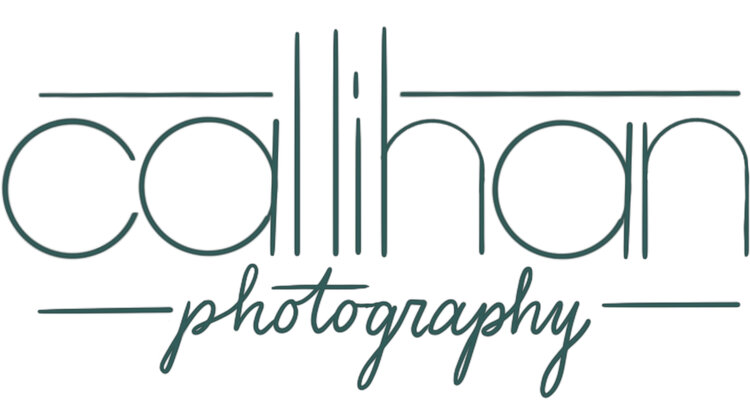It’s that time of year again! I just finished my second year for my 365 project. I have learned so much, and I am happy to report that I only missed 2 days! I thought it would be helpful to go through how I keep my photos organized. This may or may not work for you, but I hope you find it helpful.
Tip 1: Cheat
Most people think that a 365 project is completely overwhelming because you are creating a photo every day. I started out trying to keep to this rigid schedule as well. But this year I have cheated a bit. So here is how I go about this. I shoot generally everyday. Some days I miss, so I will shoot extra the next day or two to catch up and fill in those days that I miss. Some days I shoot one photo. Other days I will shoot around 30 or more. I find myself often filling those days that I miss with macro photos. That way I am keeping the days events actually on the day that they happen. I love macro photos to reflect the season and the environment around the time that I shoot. Some days I just have no energy to try to create an image, or I get sick, or nothing interesting happens and I am uninspired. Some days are just too busy with everyday life! Whatever the case may be, shooting to catch up works for me. It keeps the project flexible and manageable.
Tip 2: Take Notes
I keep ideas on my phone under the note taking section. I will write down what I want to try, or take a screen shot of something that inspires me. Sometimes, I notice something technical I need to work on, and I will focus on that. Also, within my 365 project I might do a personal project. I love the primary colors, so I keep an eye out for them, and when I can get all three colors together I take a photo and file it in my “primary color collection” folder. Other projects to try is a self portrait project, or diptych project, or a black and white project. It’s good to push yourself and try to stay in a creative mindset.
Tip 3: Edit often
When you're shooting everyday the photos can really pile up! Make sure that you are editing as often as you can. Don’t let several months go by without importing and editing your photos. I like to edit once a week. If I have photographed something that I am really excited about then I will edit it even sooner. I edit more than I will use. Then I pick my favorite photo of the day and put it in the 365 project photo folder. Which leads me to my next tip:
Tip 4: Stay Organized
How I Organize my photos. So I live in Columbus, Indiana. And here in the Midwest we have a four distinct seasons. So if I go through my photos, I can generally tell around what time of year they were taken. I start a folder and label it for the year. Then within that folder I have 4 other folders. A winter, spring, summer and fall folder. I don’t have strict dates that I go by. I usually just go by the weather, so it’s not exact, but it is organized enough to where I can find specific photos. I keep most of the meta data on my files so that when I export them I will at least have the date and my camera settings. Then I make a folder titled 365 project (with my year folder). I then take my favorites from each day and copy them into this folder. Then I rename the file with the date. For example, today’s would be 1-11-22. I know others like to keep a separate folder right there in Lightroom. That doesn’t work for me, but maybe it will work for you!
So in summary: Create new folder>2022>Winter/Spring/Summer/Fall/365 project.
Tip 5: Reward yourself at the end
Print your photos!! The last two years I have used chatbooks to print a small book. It is my reward for the year, and I love it. I have looked at my photos often. I can see so many changes in my house, and in my kids, and in my photography style. Others I know have used blurb. You can export from Lightroom directly into blurb books! You can find out how to do this here. I had trouble with this so I used chatbooks instead and have been happy with them ever since! It’s also important to share your work! This keeps you accountable and motivated. I have a monthly calendar template in Photoshop that I can bring my photos into for each day. I then save it as a jpeg and share it with friends and family. You could share it on Instagram, or to a local photography forum. Click Community has a forum thread where members share their 365 project daily.